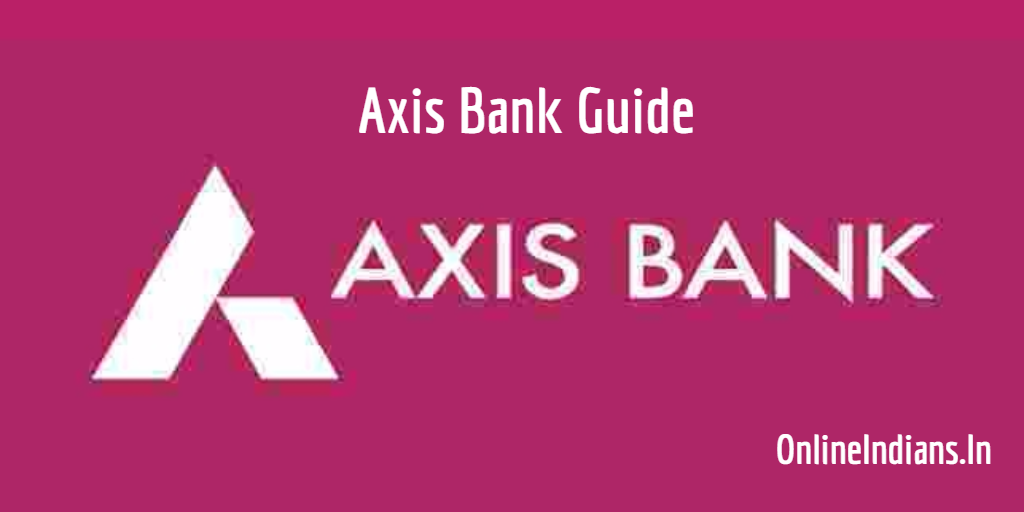Axis Bank which is one of the leading banks in India, they offer you all kind of accounts starting from savings bank account to current account you can open all kind of accounts with Axis bank. They offer you credit and debit cards and many more banking features including internet banking facility. I personally hold an account in Axis bank and I recommend my friends and family to open an account in Axis bank. I recommend others to open an account with this bank because I like their service, but if you want to know how you can open an account with this bank then you can read my guides which I have published on Online Indians.
If you want to open a current account then follow this link to read how you can open a current account in Axis Bank. And follow this link to open savings bank account in Axis Bank, and if want to open PPF account in Axis bank follow this link. In this guide, I will tell you the complete procedure which you need to follow to update registered email address with Axis bank account. It is quite easy to update your registered email address, you just have to send an SMS from your registered mobile number.
As I mentioned above you have to send this SMS from your registered mobile number only. If you send from another mobile number your email address will not be updated. I hope you have access to your registered mobile number, in case you don’t have that number with you or lost that mobile number somewhere. Then you have to register your mobile number with Axis bank account, your new mobile number should be registered before you can send SMS. If you want to know how you can register your number use the link which is provided in this paragraph.
How to Update Email Address in Axis Bank Account?
So now let us get started with this guide and checkout the procedure which you need to follow to update Email address in Axis bank account.
- Type an SMS in this pattern <UPDATEM><space><your new email ID>
- Once you have typed this send this message to 9717000002.
- Normal SMS charges will be applied to you, and your new email address will be updated in your Axis Bank account.
This was how you can update Email address in Axis Bank account, I hope you are clear with the steps which are mentioned in this guide. If you have any kind of doubts you can leave your comment below.