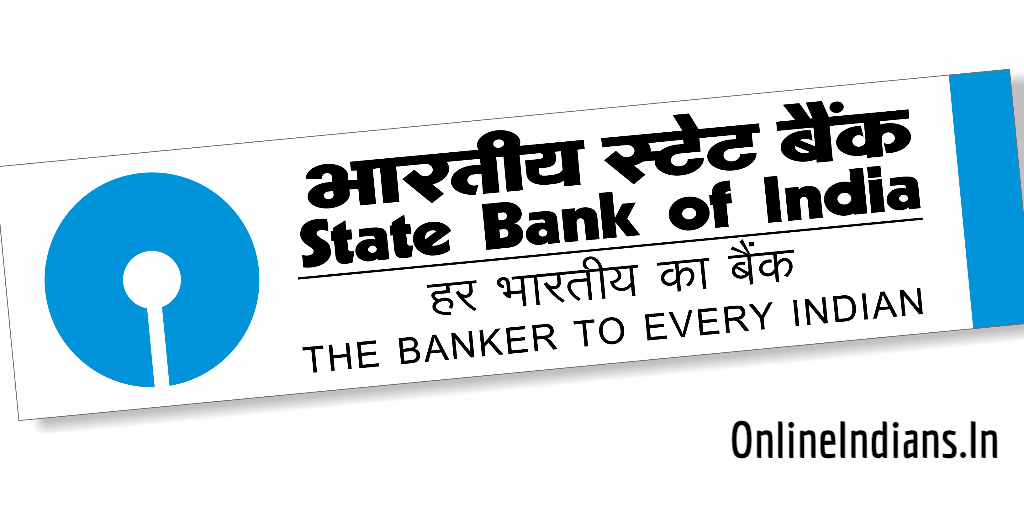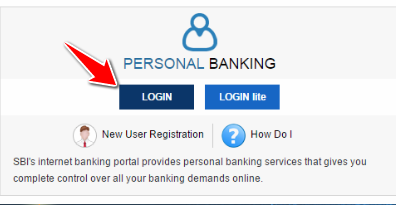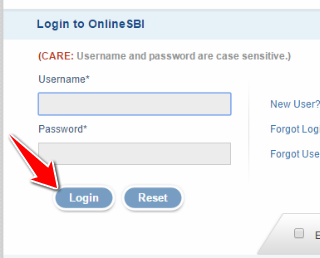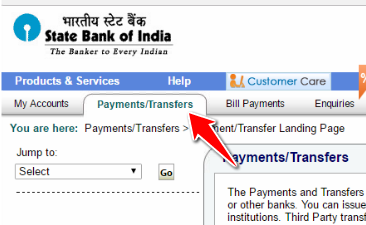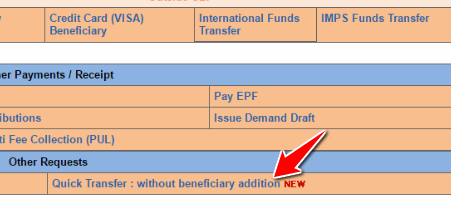When we want to transfer money from our State Bank of India account to other account we can do that by visiting our home branch. But now this is not the scenario, it has been changed and we are doing most of the banking tasks online using the internet banking service which every bank operating in India provides to their customer. And State Bank of India which is one the biggest and most trusted bank in India, which is owned and operated by Government of India is also one of those banks which offer top notch service and features to its account holders.
In this guide on Online Indians, you will find the complete procedure which you need to follow to transfer funds from Online SBI without adding beneficiary. What we mean by Online SBI is Internet banking service of SBI. But one thing you will have to consider, you can transfer money upto Rs. 5000 INR only. (per day per transaction) This is when you are transferring funds without adding beneficiary. But if you want to transfer funds more than Rs. 5000 INR then we recommend you to add beneficiary in SBI online and then proceed further. If you don’t know how you can add it, then you can follow the guide linked here.
Step by Step Guide to Transfer Funds from Online SBI without Adding Beneficiary
So now let’s get started with this guide and check out the procedure, but before that do you have an active SBI Net Banking account with full transaction rights? If you don’t have it then you can proceed further. But don’t worry we have guides published for this reason, you can read them below and proceed.
- Read how you can activate internet banking in SBI.
- And after that how to upgrade access level in SBI Internet banking.
If you have an active internet banking service then please ignore the activation process mentioned above. And follow the steps mentioned below.
- The first thing you have to do is opening Onlinesbi.com, and click on Login under personal banking section of the page.
- Now you will get space to enter your username and password, enter them and click on Login again. You can refer the image which is embedded below.
- Once you enter your username, password and successfully login into your internet banking account you will see the homepage of SBI Net banking.
- Click on Payments/Transfers option which is available at the upper menu of the interface. And from there click on Quick Transfer which you will find below Other Requests.
- After that you will be asked to enter the bank account details to which you want to transfer the funds, enter all the details correctly and check it twice to avoid the mistakes.
- If you want to make the Inter bank transfer then you will be asked to enter their IFSC code and you want to transfer within SBI then no need to enter IFSC code.
- When you successfully enter all the details and check it along with the amount of funds which you want to transfer, tick I agree to the terms and conditions (after reading it carefully*)
- And finally click on Submit, you will be asked to validate yourself for security reasons. You will receive OTP on your registered mobile number, enter and follow the on screen instructions.
So this was how you can transfer funds from Online SBI without adding beneficiary, we hope you are clear with all the steps which are mentioned in this guide. If you have any kind of doubts then you can leave your comment below.