ICICI Bank is one of the biggest bank operating in India, people who own account with this bank just love the way this bank offers service from them. They even suggest other to open a bank account with this bank, it’s all because of the advancement in the banking features which are adopted by the bank. Not only the features but you get many exciting offers on shopping with ICICI Bank i.e. making your payment by using Debit card or internet banking facility of the bank. In this guide on Online Indians, we will tell you the procedure which you need to follow to stop cheque payment in ICICI Bank using internet banking.
Internet banking is an amazing facility which is offered by almost all the bank which are operating in India. This facility has changed the way we use to bank, these days we can transfer money online, open fixed deposit, request services from the bank and what not. Everything is online these days and even our Indian government is telling people to make use of electronic way of payment. And Debit cards, credit cards, and internet banking facility will help us to adopt the electronic way of payment.
As we have mentioned in the title of this guide that we will be stopping the cheque payment using the internet banking facility of the bank. You should have activated this facility on your account previously to proceed further with this guide. If you have activated then please proceed to the further part and in case you haven’t done it then follow this link to open the official website of the bank from where you can activate this facility. It will not take much time, you can get it activated within next 15 minutes.
How to Stop Cheque Payment Online in ICICI Bank?
So now let us get started with this guide and check out the procedure which you need to follow to stop cheque payment in ICICI bank.
- The first thing you have to do is open ICICI Internet banking portal and login into your account by entering your user ID and password.
- After you successfully login into your account, scroll down and look for My Shortcuts. From there click on Service Requests, you can refer the image embedded below for more clarity.
- When you click on Service Requests you will be taken to the new page. On the new page where you will be taken look for Emergency Service Requests. You will find an option Stop Cheques just below that.
- Now you will be asked whether you want to stop single cheque or multiple cheques, choose the one which you want to stop and click on Stop Cheques button.
- You will be taken to the final step now if you own multiple accounts in ICICI bank then select the account from which the cheque was issued from the drop down menu. But if you have a single account then it will be selected by default.
- Enter the cheques number whose payment you want to stop online, please note that if you stop the payment once this step can’t be withdrawn so double check the number you enter. And finally, enter remarks and click on Stop Cheque.
So this was how you can stop cheque payment online in ICICI bank, we hope you are clear with all the steps which are mentioned in this guide. If you have any kind of doubts or questions you can leave your comment below, or call ICICI bank customer care at 1800 102 4242 they will help you to stop the payment.
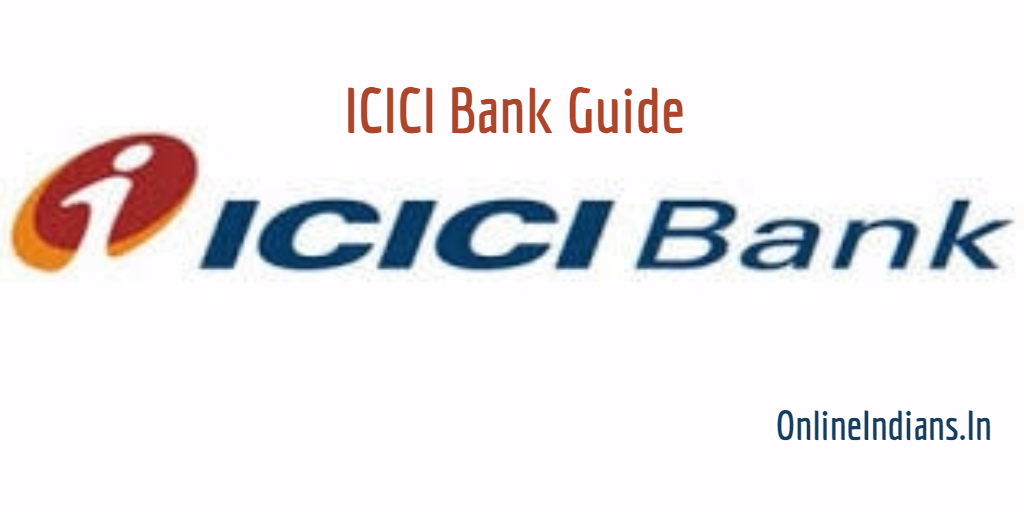
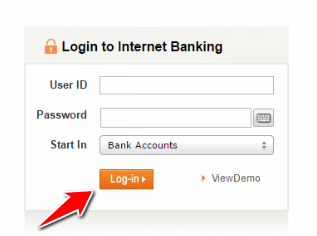
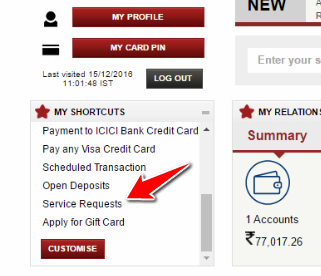
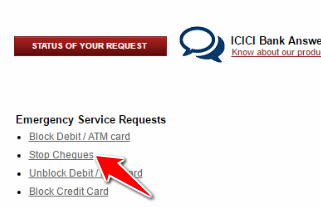
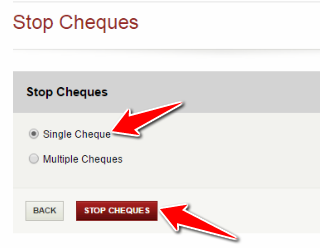
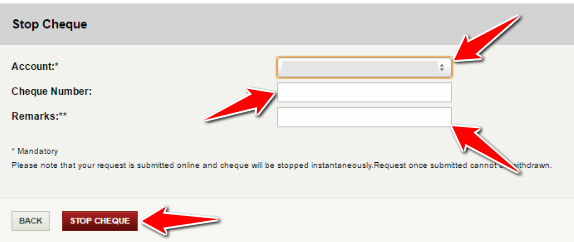
1 Comment