The cheque is a method which many people use to make the payment or give money to others, mainly the people in the business field make the payment by issuing a cheque to the party. But if you have already issued a cheque and handed it to someone and now you want to stop cheque payment in Axis Bank, then in this guide we will tell you the complete procedure which you need to follow to stop cheque in Axis bank. We can stop cheque payment in Axis Bank using various methods but I will tell you two methods.
You can use any one of these two methods which I have mentioned in this guide. The two methods which I will be telling you are, the first one is by sending an SMS. And the second method is stopping cheque payment by using iConnect. (Axis bank internet banking) There are few things which should be ready with you before we get started with this guide, let me tell you about those things first.
If you want to stop cheque payment by sending SMS to the bank then your mobile number should be registered with the bank account. If your mobile number is not registered with the account then you can’t block it because stopping cheque payment etc. tasks are very high priority so bank considers the request only if the request is made from the registered mobile number. If in case your number is not registered and you want to register mobile number with Axis bank account follow this link to read my guide.
And if you want to use the second method to stop the cheque payment in Axis bank that is by using internet banking facility. Then it’s quite obvious that you should have an active internet banking account with you, if you have activated internet banking then please skip this step and move to the further part of this guide. But if you have not activated it yet, then follow this link to read my guide on how you can activate internet banking in Axis bank.
How to Stop Cheque Payment in Axis Bank?
So now let us get started with this guide and checkout the procedure which you need to stop cheque payment in Axis bank. And the most important thing is you should have the cheque number with you in order to stop the payment, please keep it ready before you proceed to the further part of this guide.
How to Stop Cheque Payment in Axis Bank By SMS?
Here this how you can stop the cheque payment in Axis bank by sending an SMS from your registered mobile number.
All you have to do is type an SMS in the pattern given below and send it to the bank’s number.
Type STOPCHQ <6 digit of Cheque No.> <Last 6 digit of the A/c No.> <3 digit reason code>
Here are the reason codes, you have to add up any of these reason codes and it’s mandatory.
| 3 Digit Reason Code. | Meaning of this Reason Code. |
| 019 | Use this code if you have lost your cheque book. |
| 020 | Use this code if your cheque book has been mutilated. |
| 021 | Use this code if your book has been stolen. |
| 022 | Use this code if the cheque was forged. |
| 023 | Use this code if you have lost your book. |
| 018 | Use this code if you have not received your cheque book from Axis Bank. |
| 016 | Others. (If your reason is not listed here) |
| 017 | Use this code if you have entered the wrong amount on the Cheque leaf. |
You have to send this SMS to 9717000002.
If you have not received Cheque book from the bank use this link to read how you can request cheque book in Axis Bank by SMS.
How to Stop Cheque Payment in Axis Bank Using Internet Banking?
If you want to stop the payment of the cheque using internet banking facility of the bank then here is the procedure which you need to follow.
- So the first thing you have to do is open the official website of Axis Bank, you can follow the link provided here. This link will take you the login page of Axis Bank internet banking in a new tab of your web browser.
- Once you open their website enter your Login ID and Password and click on Login.
- After you, successfully login into your internet banking, click on Services which you will find on the upper menu of your internet banking interface.
- Choose Request For from there and then click on Stop Cheque Request, you can refer the image embedded below.
- When you click on that you will be asked to select your bank account to which the cheque belongs, and later you have to select the type of cheque.
- After the selection of account number and type you enter the cheque number and click on proceed.
So this was how you can stop the payment of the cheque which you have issued from your cheque book. In case you want to stop a single cheque you have to choose the type as single. And if you want to stop multiple payments you have to choose the type as multiple, enter the starting number and ending number.
But in case you don’t remember the number then you should select the type as Search Cheque Number & Stop Payment. I hope you are clear with all the steps which are mentioned in this guide, if you have any kind of doubts or difficulties in stopping the payment you can leave your comment below.
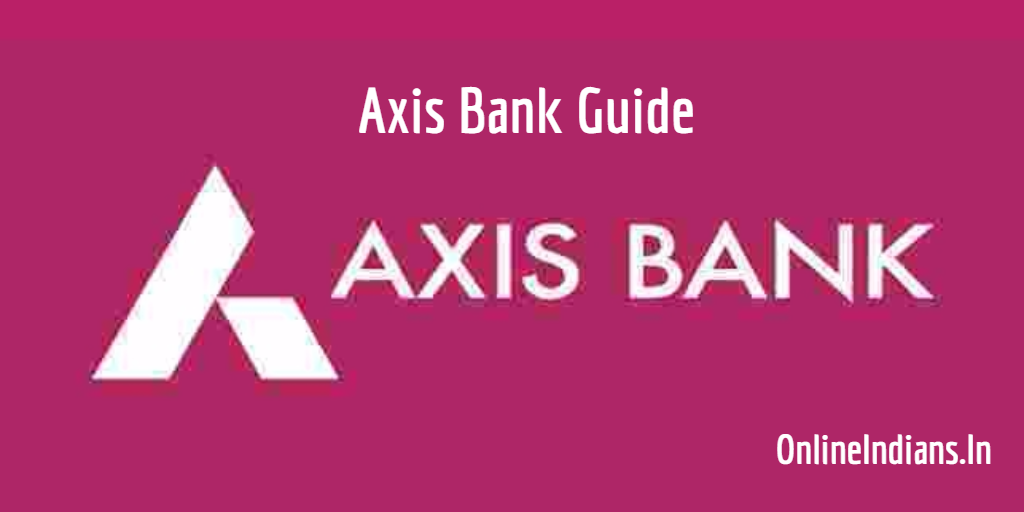
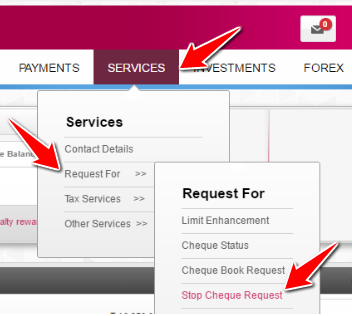
1 Comment