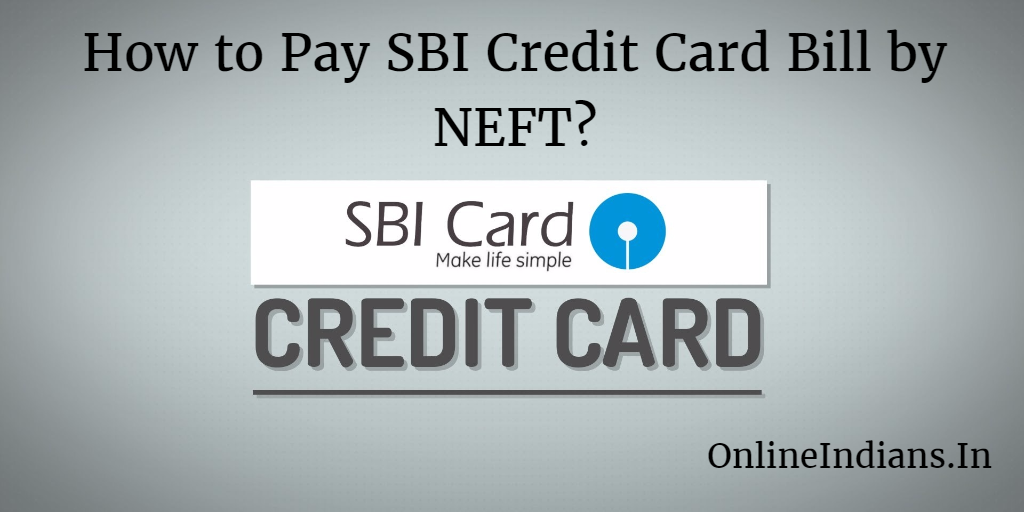Hey there hi and welcome to Online Indians and I am Akash Navi here, I think you have an SBI credit card and you are searching for an article which will guide you to pay SBI Credit Card Bill by NEFT? If yes and you are doing so then let me tell you that you have been landed on the right website. Because in this article of mine I will be telling you the complete procedure to pay your out standing credit card bill with the help of NEFT payment method. I will share few articles about State Bank of India within this one which you may find helpful.
Before we proceed to the further part of this article check out these articles too, if you wish to read any one of these what you need to do is just click on the link and the article will get opened in new tab of your web browser. Which you can read later, the first one is do you know you can do balance enquiry in SBI with the help of various methods? If not then check this linked article. And the second one is about the address proof documents which you need to submit to SBI if you want to open an new bank account.
How to Pay SBI Credit Card bill by NEFT?
So let us now get to the point and get started with this article, to pay SBI Credit card bill by NEFT follow the instructions which are given below.
- First of all what you need to do is logging in into your SBI Internet Banking account.
- Now you need to add SBI Card as an beneficiary feature under the third party transfers.
- For the IFSC Code you need to enter SBIN00CARDS.
- Enter your 16 Digit SBI Credit Card number in the account number part of the page.
- Enter the bank name as SBI CREDIT CARD – NEFT.
- You will be asked for the address in that part enter PAYMENT SYSTEMS GROUP, STATE BANK GITC, CBD BELAPUR, NAVI MUMBAI as the address.
- Click on submit button and the registration process is now completed.
For more details: https://www.sbicard.com/cards_for_you/index.html
Conclusion.
So this was how you can Pay Credit Card Bill by NEFT, I hope you got all the information regarding this. If you have any kind of doubts you can comment below. Also check how you can transfer bank account in SBI and How to change address in SBI bank account articles as well. Thanks for reading and stay tuned with Online Indians for more stuff like this. 🙂