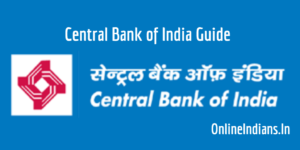Internet banking is an amazing feature which we get from the banks when we open a bank account with them. With internet banking we can do the funds transfer, (money transfer) make the payment to the merchants from whom we buy products and services online, check balance, get accounts statements and much more. I can say that this feature of banks is like getting the bank at out home. All we need to have is an activated internet banking account, computer or desktop computer with a reliable internet connection.
In this guide on Online Indians, you will find the procedure which you need to follow to transfer funds from Central Bank of India internet banking. The process is quite simple and we have tried our best to make it simpler and easy to understand for you. But before we start with this guide let me tell you that if you don’t have an activated internet banking account then you can’t make the fund transfer. So before you proceed to the further part of this guide make sure that you have a working Central Bank of India internet banking account.
How to Transfer Funds from Central Bank of India Internet Banking?
Now let us get started with this guide and learn how we can transfer funds from Central Bank of India Internet banking account.
- Open the official website of Central Bank of India on your desktop or laptop computer, you can use the link provided here.
- Log in to your account by entering your User ID and Password of your account.
- Now you have to add the bank account as beneficiary, if you have not added it yet then you can follow this link and read my guide. Please skip this step if you have already added beneficiary account.
- Select Funds Transfer from the left sidebar of the internet banking interface.
- Choose the beneficiary account.
- Enter the amount of money which you would like to transfer from your bank account.
- Click the Confirm button on the summary page of the funds transfer and you are done with it.
Final Words.
So this is how you can transfer funds from Central Bank of India Internet banking account, I hope you are clear with all the 7 steps mentioned in this guide. If you have any doubts you can comment below and make sure you don’t share any of your internet banking or bank account details online with anyone.