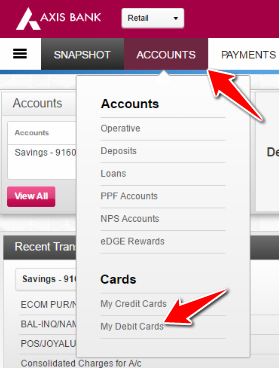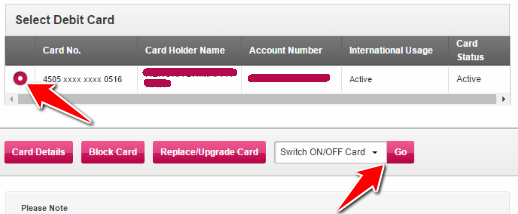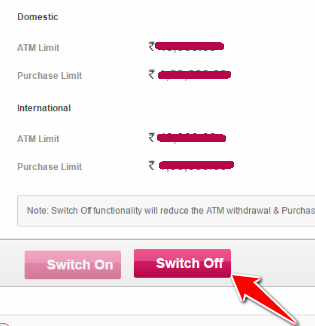Axis Bank is one of the leading bank which is operating in India, people who have a bank account in Axis Bank just love the service they are getting from the bank. And personally, I am one among those customers of Axis Bank who are happy with Axis Bank’s banking services. In this article of mine, I will show you complete procedure which you need to follow to switch off Axis Bank Debit Card when you are not using it.
This is an amazing feature of the bank which lets you turn off or switch off your debit card when you are not using it. Once you turn off your card you can’t use that anywhere i.e. online or in any of the ATM machines of the bank. If you want to use your debit card again then you have to again perform the same procedure mentioned in this article.
To switch off or on you need to have access to internet banking feature. I hope you have activated internet banking on your bank account. But if you have not activated it yet then you can follow this guide and activate internet banking in Axis Bank. Once you activate it you are all set to switch off your Axis Bank debit card.
Steps to Switch Off Axis Bank Debit Card When Not in Use?
So now let us get started with this guide and check out the procedure which you need to follow to turn off your debit card if you are not using it.
- First, open the official website of the bank you can open their website in a new tab of your browser by following this link.
- Log in to your internet banking account by entering your username and password.
- After that click on Accounts and then on My Debit Cards.
- When you click on My Debit Cards all the ATM cards or debit cards which are linked with your account will be displayed to you.
- Select the debit card which you want to switch off and select “Switch ON/OFF Card” from the drop-down menu and click on Go.
- Now you will see all the withdrawal limit of your debit card on your screen.
- Scroll down and click on Switch Off button, you can refer the image embedded above.
- Once you click on Switch Off button you are done with it.
So this is how you can switch off Axis Bank debit card when not in use if you have any difficulties you can comment below. And also call customer care of the bank on their toll-free number 1800 209 5577.