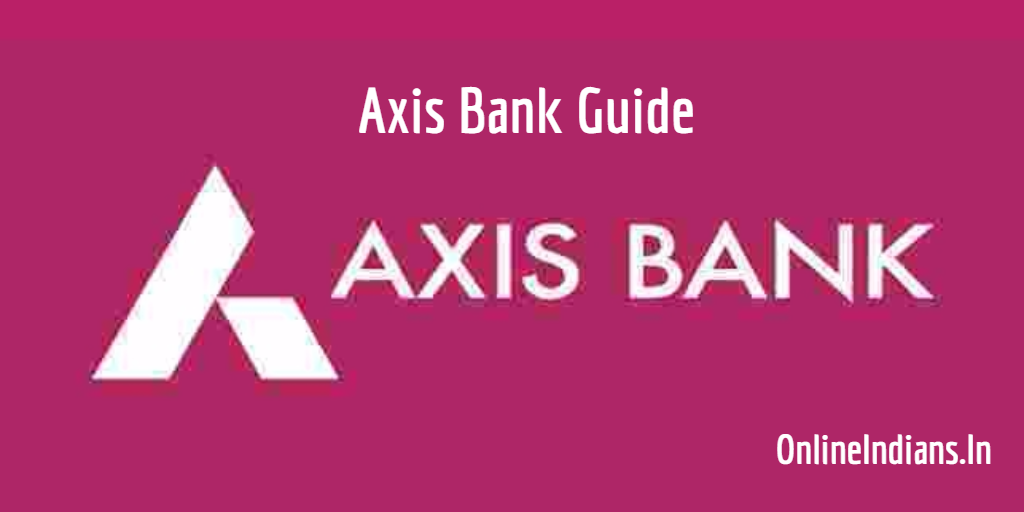Cheque book is an essential thing and we all need to have our cheque book with us. We can use Cheque book to make payments to the merchants from whom we buy services etc. The cheque is a very famous mode of payment too, in this guide on Online Indians we will tell you the complete procedure which you need to follow to request cheque book in Axis Bank. These days if you want to request cheque book there is no need to write an application to the bank or visit your home branch. All you have to do is just send an SMS from your registered mobile number.
I have mentioned above that you have to send SMS from your registered mobile number and this is mandatory. Let me make the things clearer, what I mean by the term registered mobile number is the mobile number which you had given to the bank when you were opening a bank account in Axis Bank, the number which you had written in your account opening application. If you have not registered your number with the bank then don’t worry you can read my guide and register your mobile number with Axis Bank. (follow this link)
What is Cheque Book?
But before we move to the further part of this guide I would like to tell you more about cheque book. Cheque book is a book which is provided by all the banks which are operating in India or any other country to their customers or account holders. There are many leafs in the book when you write a cheque for someone and handover that cheque leaf to them. And when that person who received it from you deposits that in the bank, the bank will pay him or her the specific amount of money which you had written on it. The money will be debited from your bank account.
If you wish to read more about Cheque book you can read it by following this link.
Procedure to Request Cheque Book in Axis Bank through SMS?

So now you know everything about Cheque book and how it works, now let us get started with this guide and checkout the procedure which you need to follow in order to request cheque book in Axis Bank through SMS.
SMS pattern which you have to follow is mentioned below.
CHQBK <Space> Last 6 Digits of your Axis Bank account number
You have to send this SMS to 9717000002.
Bottom Line.
Once you send this SMS from your registered mobile number you will receive a confirmation SMS from the bank tell you that you have successfully requested cheque book in Axis Bank. I hope you are clear with all the steps which are mentioned in this guide, if you have any kind of doubts or questions in your mind you can leave your comments below.