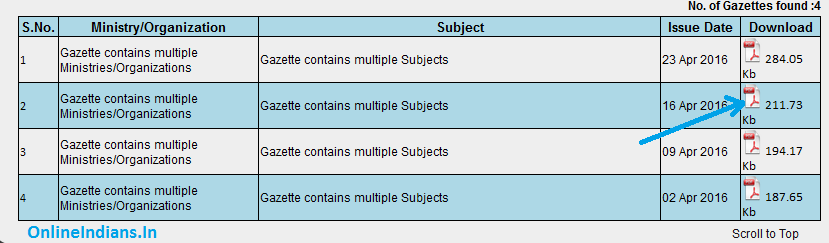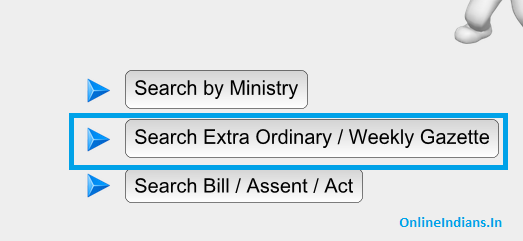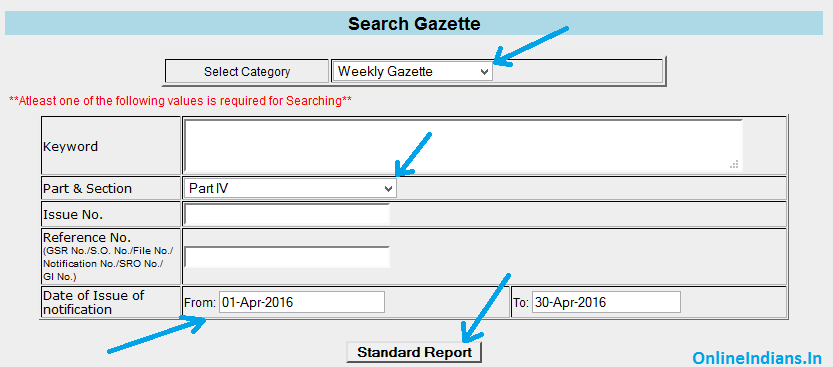Hey there hi and welcome to Online Indians, are you searching for an article which will assist you to download change of name Gazette Notification in PDF format? If yes and you are searching for such an article then let me tell you that you have been landed on the right website. Because in this article of mine I will be sharing steps with you guys which you need to follow in order to download a copy of Change of name gazette notification in PDF format. So let us now get started with the article, I hope you will like this article. 🙂
How to Download Change of Name Gazette Notification (PDF)?
Recently I have published an article in which you can read about all the steps involved in Name change Procedure in Gazette of India. If you wish you can read that too, but I think you have already have done with all the procedure involved in that. To download Change of name Gazette notification is PDF follow the instructions given below.
- First of all you need to open the egazette website you can use this link to do so, website will be opened in new tab of your web browser.
- After visiting EGazette website you need to click on Search Gazette link, you can refer the image below.
- A new page will open when you click on Search Gazette link, from that page select Search Extra Ordinary/Weekly Gazette.
- You will be now asked to select the category, select it as Weekly Gazette.
- Select Part and Section as Part IV, select the date between which your Gazette notification was supposed to be published.
- Click on Standard Report, you will be displayed all the Gazette notifications which were published between the date you had selected.
- When you find your notification click on the PDF logo show over there and you are done. Your file will be downloaded to your device.