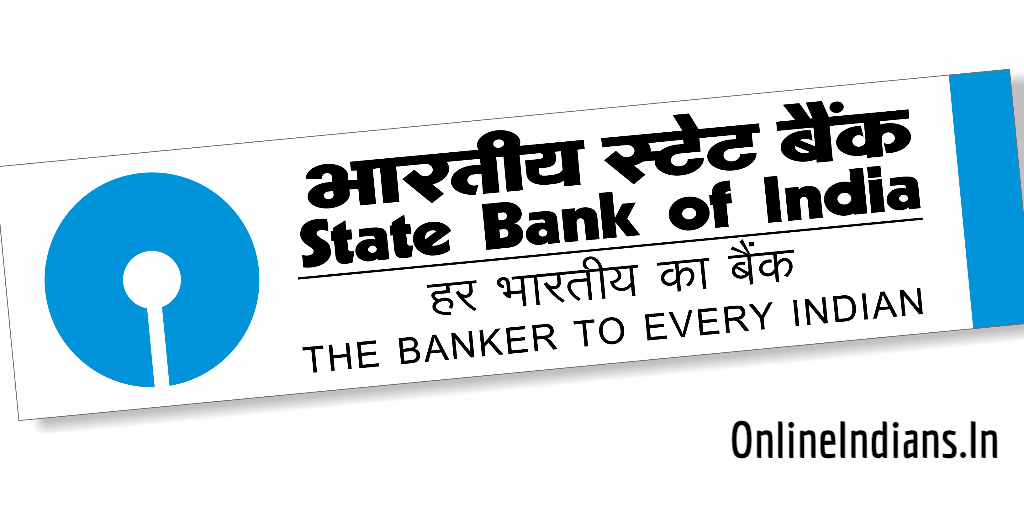Recurring deposit is a great way of saving money monthly and getting a good amount of interest on the money we deposit in our RD account. But if you want to close your SBI recurring deposit, here I am talking about the e-RD of State Bank of India using internet banking then let me tell you that you have been landed on the right website here.
In this article of mine, I will be telling you how you can close SBI recurring deposit by using internet banking. When I say internet banking then you should have activated your internet banking previously, but if you haven’t activated it yet then make sure you activate internet banking in SBI before you proceed with this article.
Steps to Close SBI Recuring Deposit Using Internet Banking
Now let us get started with this guide and check out the procedure to close e-RD in SBI Internet banking.
Step 1: The first thing you have to do is login into your State Bank of India internet banking account by visiting https://www.onlinesbi.com/.
Step 2: Select e-Fixed Deposit option which you will find in the upper menu of the internet banking interface.
Step 3: After that select e-RD / e-SBI Flexi Deposit, you will find this option in the left sidebar of the interface.
Step 4: You will get options related to RD and Flexi Deposits on your screen now. Select e-RD (Recurring Deposit) and click on the proceed button.
Step 5: You will see all the e-RD options like open account, maturity enquiry etc. select close account tab from your screen.
Step 6: All the recurring deposit accounts which are associated with your bank account will be displayed on your screen. Select the account from that list and click on Close.
This is the procedure to close SBI recurring deposit by using internet banking (SBI online) I hope you are clear with all the steps which are mentioned in this article. If you have any kind of doubts then you can leave your comment below, I will respond to you as soon as possible. But if you want to get assisted quickly then you can call State Bank of India customer care by calling them on their toll-free number: 1800 425 3800.