Hey there hi and welcome to Online Indians, I think you have already done to task to apply for PAN card and got the acknowledgement number. And you want to check PAN Card status by Acknowledgement number, if yes and you are doing so the let me tell you that you have been landed on the right website. Because in this article of mine I will be sharing how you can check your current status of PAN Card application which you have applied. I hope you will like this article and find it helpful. 🙂
You can follow the procedure which is mentioned in this article if:
- You want to check status of your new PAN Card.
- You want to check status of PAN Card reprint application.
- You want to check the status of your PAN Card details update or correction request.
PAN card is an important document which is issued by Income TAX Department of India and we can use this card for many other tasks. I have published many related article on my website which I would like to share with you people before we proceed to the further part of the article. And the first one which I would like to share is about how you can get new PAN Card if damaged or lost? you can use this guide to get a new card if you have lost or damaged your card. And the second one is about how you can change Address in PAN Card, you can use this guide to update or change any of the details in your card like Name, Signature, address etc. So let us now get started with the article and I hope you will find this article informative. 🙂
How to check PAN Card status by Acknowledgement Number?
To check the status of your PAN card you need to follow the procedure given below.
- First of all you need to open the NSDL website which is the primary thing when you want to change or do something related to PAN Card online. You can use the link provided it will open the NSDL website in new tab of your web browser.
- After opening NSDL website you need to click on Status Track for PAN Card Application. You can refer the image below.
- A new page will open when you select Status track for PAN application, in that page you need to select the application type.
- Later you need to select Acknowledgement number and enter your Acknowledgement number in the space provided and click on Submit. You can refer the image below.
- After you click on Submit your PAN Card status will be displayed to you on your screen. But you need to keep on thing in mind which is you can use this guide only after 3 days of your application.
I hope you got all the information for which you were searching online, thanks for reading and stay tuned with me for more stuff like this. 🙂
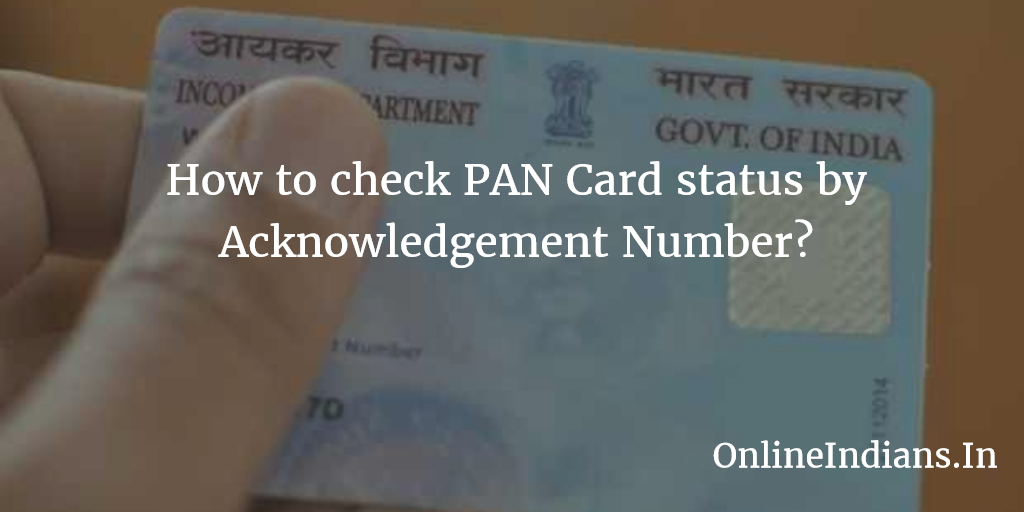
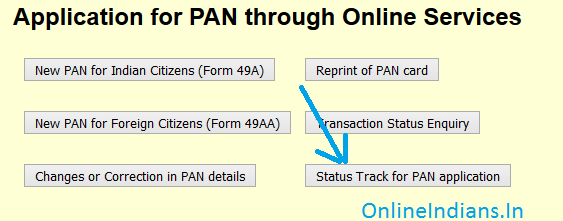
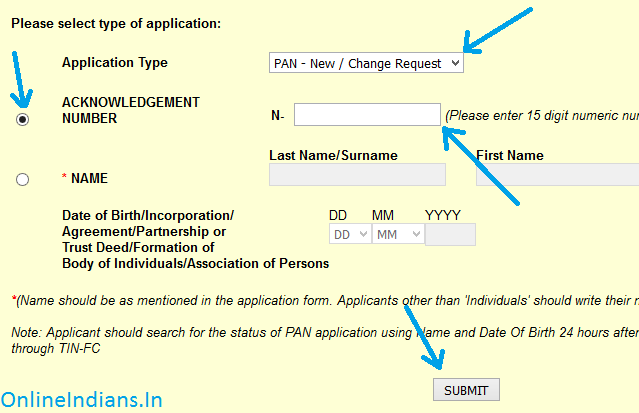
1 Comment