Bank accounts we all have one or more bank accounts in one or more banks which are operating in our lovely country India. There are many advantages of having a bank account the money we store or keep in our bank accounts is very safe when compared to keeping it inside the locker of our residence not only this one but we even get interest on the money we keep in our bank accounts. I think you already have an account in UCO Bank and now you want to change the signature in UCO Bank account.
If you are searching for a guide which will help you to change your signature in your bank records then let me tell you that you have been landed on the right website. Because in this guide I will tell you the complete step by step procedure which you need to follow in order to change the signature in the UCO Bank records. There are a number of reasons why you maybe changing it, but if you would like to share that reason with me and other readers of this article then you can comment it below.
How to Change the Signature in UCO Bank Account?
So now let us get started with this guide and check out the procedure which you need to follow to change the signature in UCO Bank account. I would like to tell you one thing before we proceed to the further part of this guide and that is bank allows you to change the signature but for that, you have to provide a valid reason. If you don’t have a valid or clear reason then the bank will not allow you to change it.
- The first thing you will have to do is write a letter to your branch manager and ask him or her to change the signature in your account. I have mentioned the letter pattern below which you can use.
- Take a photocopy of your bank passbook and ID proof document.
- Make your signature on it to make it self-attested because without your signature on them they are not valid.
- In the letter you are writing to your branch manager you have to mention your current old signature which is present in the bank records and 3 similar specimens of your new signature.
- Finally you will have to visit your home branch and submit the letter to the bank officials.
Signature Change Request Letter or Application Pattern.
| To:Branch Manager,
(Branch Name) (Your City) Subject: Request to Change the Signature Respected Sir/Madam, I (your name) hold a bank account in your branch with an Account number allotted to me: xxxx-xxxx-xxxx-xxxx (your account number) I want to change my signature with this account. I have mentioned my old signature in this letter along with that I have also mentioned the 3 specimens of my new signature. I request you to change my signature in my bank account, you can find the photocopy of my bank passbook and ID proof with this letter. Thank You, (your name) |
Note: Make sure you mention your old signature and 3 specimens of your new signature in the letter along with the reason why you want to change the signature in bank account.
So this was how you can change the signature in UCO Bank account, I hope you are clear with all the steps which are mentioned in this guide. But if you have any kind of doubts then you can leave your comment below. I will respond to your comment as soon as possible to me.
You can even get the Application for change of signature online in the form of PDF from the official website of the bank and alson from the bank’s branch.
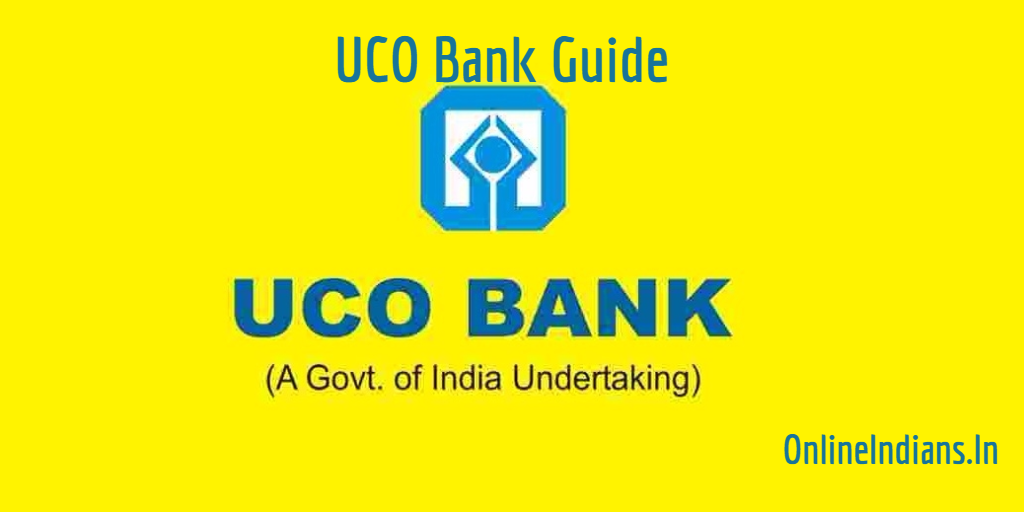
1 Comment