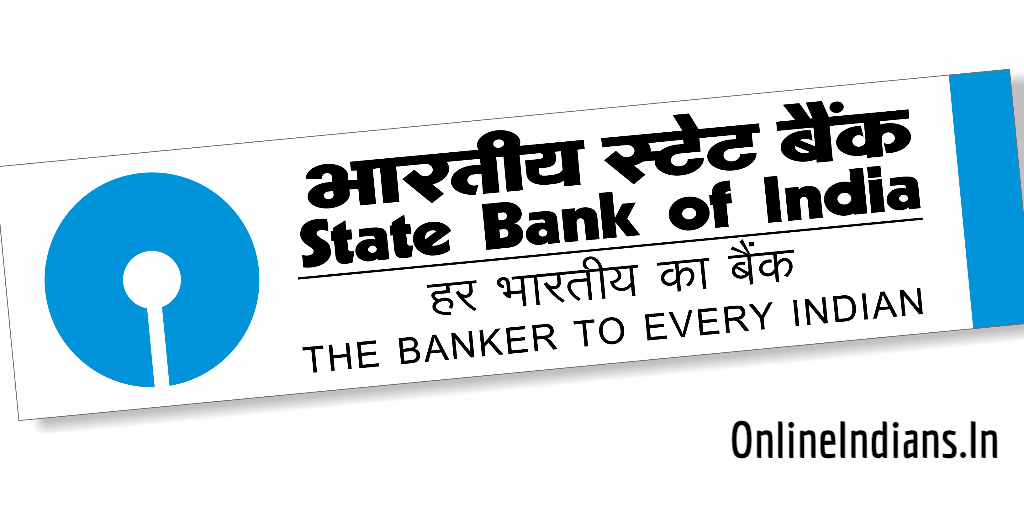Bank accounts we all have one or more in one or more banks in India. We have many banks in India in which we can open our bank account and keep our money in them and make transactions. And in them SBI is one of the famous and most trusted bank operating in India. I think you have already completed your task to open bank account in SBI. And while opening your account your contact or permanent address was different and now your address has been changed for any of the reason like you have shifted your home or something like that. If so and you are searching online for an guide which will help you to change address in SBI Account. Then you have been landed on the right website because we will help you out with this.
These days all the banks which are operating in India are suggesting their account holders to link their PAN and Aadhaar number with their bank accounts for various reasons. But have you linked them with your account? If you have not yet linked them don’t worry we have published guides for this reason here on Online Indians. You can read those articles by using the links provided here, the articles will be opened in new tab of your web browser so that your will not be interrupted while reading this article. The first one is about how to link PAN Card with SBI account and the second one is about how you can link Aadhaar card with SBI account.
How to Change Address in SBI Account?
So here is the procedure which you will have to follow to change address in SBI Account.
- First of all you need to write an letter to the branch manager of you home branch that is where you had opened and maintain your account.
- In that letter you need to mention your bank account number, bank account holders name, new address and old address.
- Gather address proof and ID proof documents. Now you need to visit your home branch and ask the bank officials for an Address updation form and fill it carefully.
- Check all the details that you have filled in the address updation form to make sure all the details you have filled is correct.
- Now you need to submit the form which you have written addressing to your branch manager along with your address proof and ID proof to the branch manager.
- The process will take 2 to 3 days after that you can get your new address mentioned in your Bank passbook.
Also Read:
Conclusion.
So this was how you can change the address in your bank account, we hope you are clear with all the steps which are mentioned above in this article. If you have any kind of doubts you can leave your comment below and also you can leave your question in our banking forum. You can visit our forum using this link.