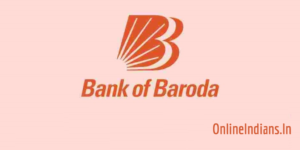Bank of Baroda Mobile Banking: Bank of Baroda is one of the biggest and most trusted banks that is operating in India. BOB even has branches in abroad locations too, they always provide latest banking services and features to their account holders. And mobile banking is one of those features which are offered by BOB from ATM card to debit card you will get everything if you open a bank account with them.
I will tell you the complete procedure to download Bank of Baroda Mobile Banking app and activate mobile banking on your bank account. With the help of this app, you can make your banking transactions online, check the balance which is remaining in your bank account and much more.
What are the features of Bank of Baroda M-Connect?
I have listed the features of this app which you will be getting when you install it on your smartphone and activate it.
- The usage of M-Connect is absolutely free i.e. there is no extra charge for using this app.
- The user interface of this app is very good and user-friendly.
- Making transactions with the help of this app is very safe and secure.
- There are no transaction limits, you can do unlimited transactions with the help of M-Connect app.
- The download, registration and usage of Baroda M-Connect are very easy.
- You can recharge your mobile number with the help of this app.
- You can view account balance, mini statement of your bank account.
- Funds from your account can be transferred to other BOB accounts and to accounts of other banks.
- IMPS and NEFT transactions can be done.
How to Register for Bank of Baroda Mobile Banking?
So now let us move to the further part of this guide and check out the procedure to register for Bank of Baroda Mobile Banking app.
You can register for this app by following two methods and they are mentioned below.
- Registration by ATM.
- And Registration by Branch.
Registration for Mobile Banking By ATM:
- Visit any of the Bank of Baroda ATM center which is near to your location.
- Insert your ATM card into the machine.
- Enter your 4 digit ATM PIN number into the machine by using the keypad.
- Select Mobile Banking from the options available from the ATM machine interface.
- You will be asked to enter your 10 digits registered mobile number.
- When you enter your mobile number into the machine. You will see “Your Mobile Number Registered successfully” message on the ATM screen.
- You will receive SMS on your registered mobile number which will contact download link of the app. And also the mPIN.
Note: If you have not registered your mobile number then you can read my guide to register mobile number with Bank of Baroda Account.
Registration for Mobile Banking By Visiting Branch:
- Download the Mobile Banking Registration form, you can use this link to download the form.
- Take one printout of the application form.
- Fill in all the details which are asked in the registration form like your account number, mobile number etc.
- Make your signature on the registration form.
- Visit your home branch and submit the form.
- You will receive your mPIN within 24 hours of the application form submission by SMS.
How to Activate Bank of Baroda Mobile Banking?
So now you know how you can register for Bank of Baroda mobile banking app. Now let us move to the further part of this guide and check out the procedure to activate it.
You can activate Bank of Baroda mobile banking by two methods and they are as mentioned below.
- By installing the M-Connect application.
- And By dialing USSD Code.
Activating through M-Connect application:
- The first thing you have to do is install the application on your smartphone. (M-Connect App)
- Enter your 10 digit mobile number which is registered with your BOB bank account.
- When you enter your mobile number OTP will be generated and will be sent to you via SMS.
- Enter the same OTP into the space provided in the M-Connect App.
- Tap on login and you will be asked to set 4 digit login password.
- Enter any 4 digit login password and re-enter the same.
Activating through *99# USSD Code:
- Open the dialer of your smartphone and dial *99#.
- Enter the first three letters of your bank’s name.
- After that select the 7th option to change your mPIN.
- Type any of the 4 digits which you want to assign as your mPIN.
- Re-enter the same 4 digits to confirm your mPIN.
- Now download the application and you are good to go.
So this is how you can register and activate Bank of Baroda mobile banking application. If you are facing difficulties in registration then comment below.