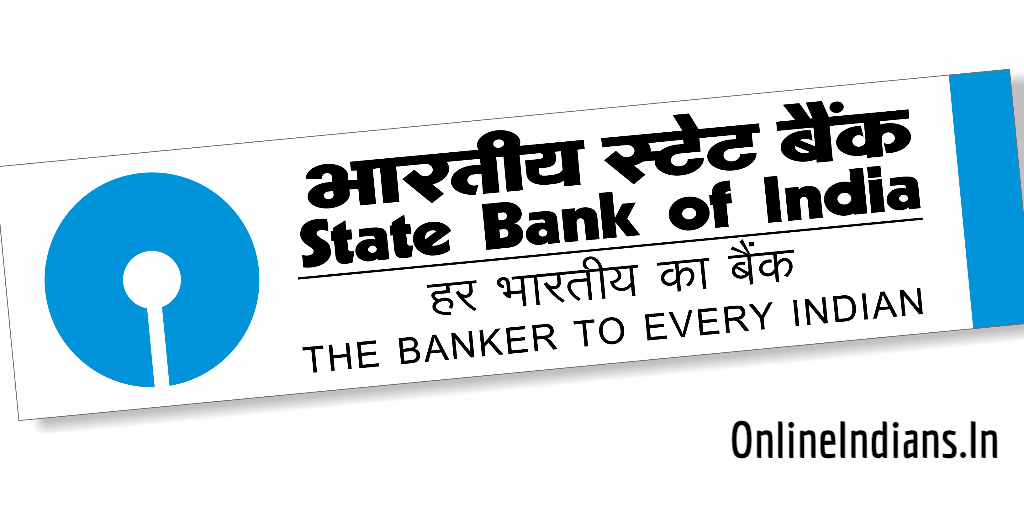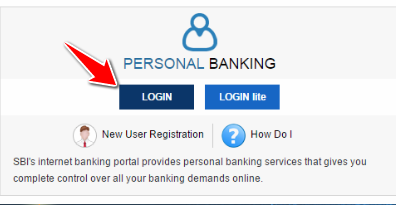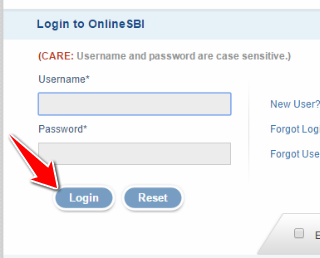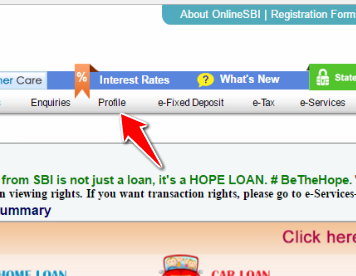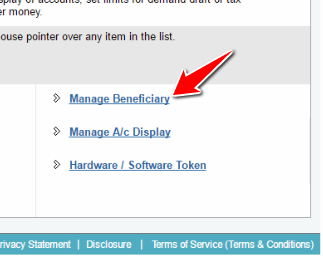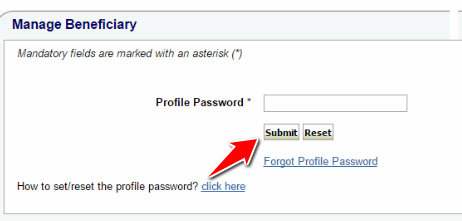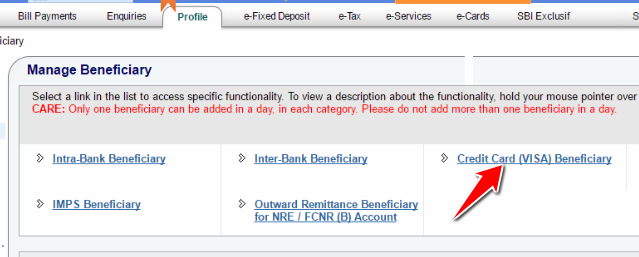State Bank of India which is undoubtedly one of the best bank which is operating in India, they always try to offer the best service to their customers or account holders I can say. Internet banking or Net banking is the modern way of banking and making transactions. We all use net banking feature to send money, make payments to online merchants, opening fixed deposit etc. for almost all kind of transactions we depend on the internet banking service. I am sure you have already completed your task to open bank account in SBI.
In this guide on Online Indians we will tell you the complete procedure which you need to follow to add credit card as beneficiary in SBI Net banking. (State Bank of India Internet Banking) But before we proceed make sure you have an working and active internet banking account. If in case you have not activated it yet, you can refer our guide to activate internet banking in SBI. Once you have activated your net banking service you should upgrade your access level to full transaction rights to make transfer of money from your account. We have published an guide to upgrade access level in SBI Net banking, you can refer this and upgrade it.
Step by Step Guide to Add Credit Card as Beneficiary in SBI Net Banking
So now let us get started with this guide and checkout how you can add credit card as beneficiary in SBI internet banking or Net banking service.
- The first thing you have to do is opening Onlinesbi.com, and click on Login under personal banking section of the page.
- Now you will get space to enter your username and password, enter them and click on Login again. You can refer the image which is embedded below.
- Once you enter your username, password and successfully login into your internet banking account you will see the homepage of SBI Net banking.
- Click on Profile option which is available at the upper menu of the interface.
- From the profile page click on Manage Beneficiary from your internet banking interface.
- Now you will be asked to enter your Profile password, enter it in the space provided and click on Submit. You will get many options when you successfully enter your Profile password.
- You will receive an SMS from State bank of India telling you that you have accessed into your profile section. Click on Credit Card VISA Beneficiary.
- Enter all the details of your VISA credit card in the space provided and approve your Beneficiary by entering the OTP you receive on your registered mobile number.
Your beneficiary will be active within hours after that you will be able to pay your Credit card bill online. We hope you are clear with all the steps which are mentioned in this guide. If you have any kind of doubts you can leave your comment below. 🙂