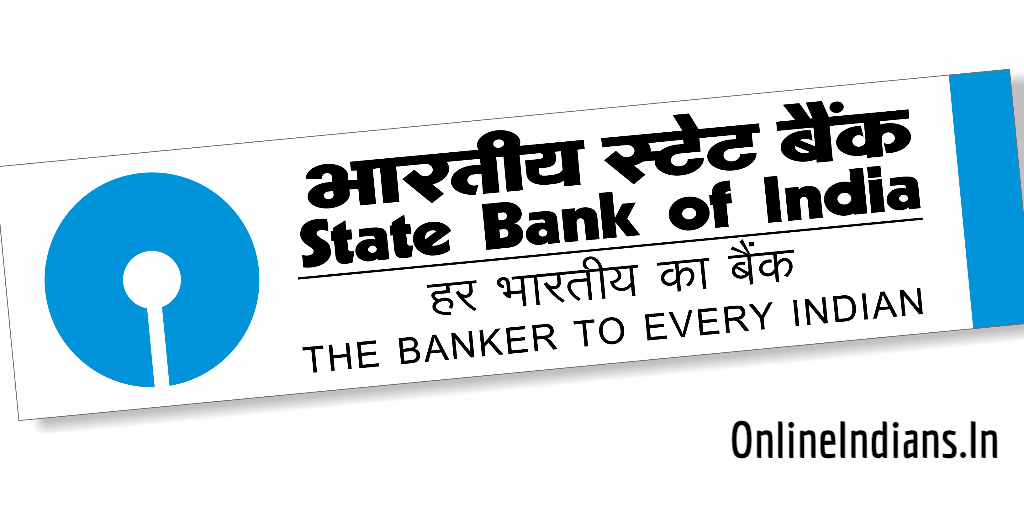State Bank of India we all Indians know about this bank because SBI is one of the most trusted and biggest banking organization operating in India which is an state owned bank. (owned by government of India) They are serving India with their banking facilities since July 1 1955. In India in a family at least one person owns an account in this bank and even the people who own account in this bank suggest others also to open bank account in SBI when they are planning for a new bank account. It’s all because of the trust they have build in our people.
I hope you are one of those people who like State Bank of India and their services, but if in case you don’t like them or have any kind of complaints I recommend you to comment them below. When you comment the problem you faced with SBI and their services, even the other Online Indians readers will get to know about the problems you faced with this bank. In this guide on Online Indians I will tell you the complete procedure which you need to follow to activate SMS alert service of State Bank of India.
SMS Alerts are very important and I feel all the bank customers i.e. the people who are owning account in State Bank of India or any other bank which is operating in India. Because when we have SMS alerts service activated for our SBI account we stay up to date for each and every transaction which is made in our bank account. From deposit of money to withdrawal and online transaction we get alerts for everything. So this was how it works, when we have lost control over our internet banking facility (hacked) or ATM card (lost) and someone makes an transaction we get an alert and we can block that as soon as possible to avoid further losses.
But before we proceed to further part of this guide I would like to tell you one thing and that is, if you want to activate SMS alert service on your bank account you should have registered your mobile number with your bank account. If you haven’t registered your mobile number with you account, then you can read my guide in which I have mentioned the steps you need to follow to register mobile number with SBI account. If you have already registered it with your account, then please move to the next part of this guide.
I will tell you two methods with which you can activate transaction alerts for your State Bank of India account. The first method is by visiting ATM center owned by State Bank of India and the second method is by using the internet banking facility. If you wish to activate it with the help of Internet banking facility then you should have activated it, in case you have not activated it yet follow this linked guide to activate internet banking in SBI. Once you have activated it successfully make sure you upgrade access level, to do so you can read the procedure by following this link.
How to Activate SMS Alert Service of State Bank of India?
So now let us get started with this guide and checkout the procedure which you need to follow to activate SMS alert service of SBI.
Activating SMS Alert Service through ATM.
Here is the procedure which you need to follow to activate SMS alert service through ATM Machine.
- The first thing you need to do is search for an ATM center which is near to you, but make sure that machine is owned by State Bank of India.
- Insert your State Bank of India Debit Card or ATM card into the machine.
- Enter your four digit ATM PIN.
- Select “Mobile Registration” from the screen.
- Now select “SMS/Mobile Registration”
- After that you will get a new window where you will be asked to enter your mobile number to which you want to receive SMS alerts.
- Confirm the mobile number once again and tap on Confirm.
- You will receive a slip in which you will get an message telling you “Your request for registration has been accepted”.
While doing this if you get any kind of error, again follow the same steps from beginning.
Activating SMS Alert Service through Internet Banking Facility.
So now you know how you can do this activation by visiting ATM center, now let us checkout how you can activate SMS alert service through internet banking facility.
- Open Online SBI you can use this link provided here.
- Once you successfully login into your account click on e-Services which you will find at the upper menu of the internet banking interface.
- When you click on e-Service you will get a bunch of options at the sidebar of the interface. (sidebar of your browser window)
- Click on SMS Alerts, you will be asked to select the account number to which you want to activate SMS alerts. This is when you have multiple accounts in State Bank of India, you can identify the account seeing the account number or account nickname which will be displayed to you.
- But if you have only one account then you will see that your account will be already selected, click on Proceed button.
- And follow the on screen instructions which are provided to you on your computer screen.
This was how you can activate SMS Alert Services of State Bank of India on your bank account. I hope you are clear with all the steps which I have mentioned in this guide, but in case you have any kind of doubts regarding this you can leave your comment below. I will respond to your comment as quick as possible.
But if you want to be assisted quickly then you can contact customer care of State Bank of India by calling them on their toll free phone number which is 1800 425 3800. Tell them that you want to activate SMS alerts they will tell you everything which you need to know about this facility of SBI.