UCO Bank which is one of the biggest financial institutions (banking institute) in India. Not only in India but they offer their service in many other nations too. The style we bank has changed with time, there was a time when you had to visit bank branch to make money transfer and block ATM card or block Credit Card. But this is not the case these days everything has been changed you can make it from the place you are now. Just login into your net banking account and make it and you are done. But to do so you first of all need to activate net banking in UCO Bank. In this article you will find details about how you can activate Net banking in UCO Bank.
Sometimes when you open bank account with UCO Bank you will get the net banking kit along with your bank passbook. In case you have received it you have your username and password with you, so you can just login using it and change your password. But if you have not received that net banking kit don’t worry I will help you with it.
How to Activate Net banking in UCO Bank?
So now let us get started with this guide and check out the procedure which you need to follow to activate net banking in UCO bank. But before we proceed make sure you are ready with the things listed below and they are,
- Your account should be active and working, if you have an dormant account in UCO bank read this guide and read how to reactivate your dormant account.
- Your ATM card should be active, if you not then you can read this guide to activate UCO bank ATM card.
- You should have used your ATM card at least once to make an withdrawal of money from your account.
- You mobile number should be registered with your account, if not then you can take help of this guide and check out how you can register mobile number with UCO bank account.
If you are ready with all the things which we have mentioned above then you can follow the guide for further activation of net banking.
- The first and foremost thing you have to do is to visit UCO bank official website to register for online banking account. You can use this link provided here to go to their website.
- From there click on New Registration button, you will be redirected to a new webpage.
- Now you will be asked to enter your account number.
- After you enter your account number, now you have to enter any one amount of last 5 transactions. (debit or credit) If you don’t remember then you can get this information about your account by giving an missed call to 09213125125 from you registered mobile number.
- Read the terms and conditions carefully and then tick “I Agree with the terms and conditions” and click on submit.
- Now you will be asked to enter your ATM Card details, you will receive one OTP (one time password) to your registered mobile number. Enter than OTP in the space provided on your screen.
- And follow the on screen instructions for further steps.
Bank will ask you to assign two passwords one for login password and the other one is transaction password. Your user ID will be activated within two working days of online registration.
But have you linked your Aadhaar and PAN card with your bank account? If you have not done this yet then you can read these two guides and link Aadhaar card and link PAN card with your account.
In case you have any kind of doubts or difficulties you can leave your comment below we will respond to you as soon as possible and clear your difficulties. Comments are always welcome here on Online Indians.
Happy Banking !! 🙂
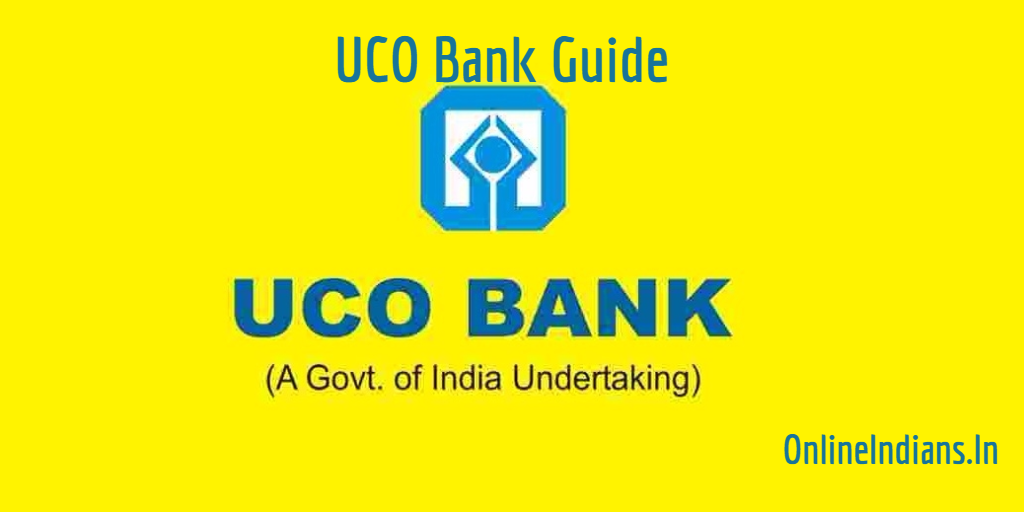
2 Comments